Envelope Addressing
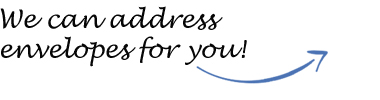
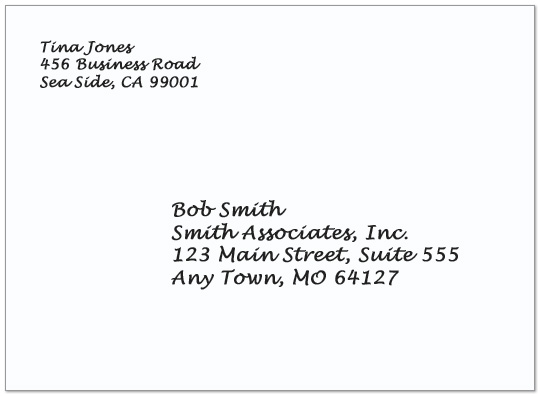
Return and recipient addresses are printed in Lucida Handwriting font.
It’s Easy!
1-Select “Yes” for addressing.
2-Choose how many envelopes to address.
You can choose “All” or “Some”. Don’t worry, whatever your selection, it’s easy to change after you upload your mailing list. If you are unsure, we recommend selecting “Some.”**
3-Import or manually add recipient addresses.
Browse to your contact list, upload and complete your order as usual.
Valid file formats are Excel (.xls, .xlsx), Comma Separated Values (.csv) or Tab Delimited (.txt).
Available fields are Title (e.g. Mr., Mrs., Miss, Dr.), First Name, Last Name, Suffix (e.g. Jr., P.D., M.A.), Company, Address 1, Address 2, City, State (e.g. CA, IL, NY), Zip Code, and Country. Spelled out state names will be abbreviated upon import.
Your envelopes will arrive ready to stuff, stamp and mail!
*A return address is highly recommended by the USPS and the price to add a return address is included in the pricing for addressed envelopes. If you order with a return address, the addressing fee will show as 15₵ each. If you do not include a return address, the addressing fee will show as 15₵ each plus the applicable return address fee based on the item quantity ordered. Click here to see Envelope Imprint fees which vary by quantity. To add a return address, click the “Return Address” tab at the top of the pop-up window.
**Order quantities are in units of 25. You can choose to have every envelope in your order addressed (if your list quantity is a multiple of 25), or you can choose to have some of your envelopes addressed. The envelopes in your order that do not include a recipient address will arrive blank or printed with your return address on front depending on the option you selected. If you upload more names than the quantity of cards ordered, you will be given an opportunity to add more cards to your order. The addressing fee will be applied only for the exact quantity of names on your recipient list.